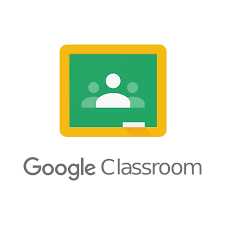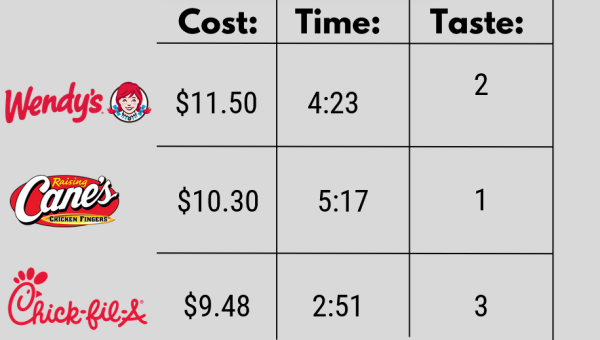Stuck between Schoology and Google Classroom
Students struggle with new platform

Schoology has taken the place of Google Classroom at SFHS, and students aren’t happy about it.
Throughout the month and a half that has passed since we started using Schoology, there have been many words spoken by students and faculty regarding the program. Tasked with writing an article on everyone’s thoughts about Schoology, I have consulted a chat room helpfully provided by my Honors English Media Production class to see how my fellow students think about it.
The verdict is unanimous- everyone hates it, and everyone is more than willing to vocalise their reasons as to why Google Classroom, the platform used in the previous year, is superior- including me. Specifically, there seem to be three unifying complaints about Schoology, which I will list below.
The first is that you cannot see every single assignment that is due in a class’ Upcoming folder. Among things that are due by certain times, what pops up in Upcoming often seems random, and sometimes even lacks the context of non-homework assignments or folders that could help us determine what on Earth to do.
The second is that, in Google Classroom, each assignment had its own separate folder within its proper class, so you could search out that specific assignment right from the get-go and get right on to it. While you can technically do the same with Schoology, oftentimes you need to find a folder that contains a folder with your assignment, then find the folder containing your assignment, then look through all of the assignments in the folder to find the exact one that you need to do at the moment. If that’s bewildering just explaining it, then I’d bet you can imagine how confusing it would be to actually do.
And the third is that actually turning in the assignment is a field day on it’s own. Unless you’re submitting a Google Document- and sometimes even if you’re submitting a Google Document, it depends on the page setup- you oftentimes have to include some kind of message or link in order to actually turn in the assignment and get it to be marked as done, which can be especially problematic when the “assignment” you have to turn in isn’t even an actual assignment- such as making a comment on a video or needing to post a link in the text box and hoping it works. While I’m sure a lot of students have found a way to circumvent this particular issue by now, I feel that the flaw in this approach should still be addressed.
Besides those three main issues, a lot of students have made it a point that everyone- students and staff- knows how to use Google Classroom like the back of their hands, while Schoology was literally thrown at us with no prior instruction or context beyond a few videos that covered the bare necessities on how to do things… and even then, a lot of the ins and outs of the program were still left to us to figure out on our own.
As for my personal standpoint? I am as fond of Schoology as everyone else (which is to say not at all). However, while my Honors English Media Production class has provided a Google Classroom for us to use, I’m probably, to be completely honest, still going to stick to Schoology now that we’ve gone about a month and a half getting used to it, unless- and, to be honest, possibly even if– all of the classes provide a Google Classroom class themselves.